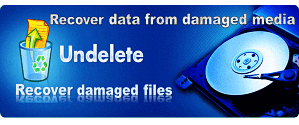Why ask PClabs to Set Up your Backup?
Our backup/storage solutions give you (and only you or your designates) controlled access to unlimited number of your files — from anywhere. On all of your devices: laptops, desktops, tablets and smartphones. Even when you travel the world with nothing but your smartphone, you can access on it all of the terrabytes of data and gazillions of files in your home or office. Only you and people you authorize. No one else. Over WiFi or your mobile carrier's cellular network. The backup is automatic and transparent, behind the scenes. Ask us. We will give you a thing of elegance and beauty, a technological marvel to behold! It will save you time and money, enable you to do things you never knew were possible, and boost your productivity straight through the roof!

Mishaps are likely…
As a computer user, you will suffer a loss of data sooner or later, which is virtually guaranteed. Whether you accidentally delete files, folders or whole partitions with hundreds of thousands of files, or you suffer a massive data loss due to a malicious ransomware virus; whether you suffer data loss due to vandalism by a disgruntled employee; whether you suffer an attack by some of the recently reported sophisticated “weapon-grade” viruses, which recently hit many international corporations and individuals, wreaking havoc throughout the world, backup is the best remedy against data loss. The more recent viruses disable each and all of the antivirus software currently available, and are particularly difficult to eradicate. If they encrypt your storage, as many of them do – in absence of backup there's nothing that can be done to salvage your data. Without a well-devised backup you could lose all the files on your computer forever.
Backup and you will never lose your files…
You will not lose your valuable files and data if you have them properly backed up. Costs and complexities of handling data depend on your needs, Thus, backups for a data center, medical office and individual are vastly different. They depend on industry and legal requirements mandated by law. But having a robust backup in place, such that it satisfies your specific needs, is a must, if your data is to be preserved against numerous hazards.
Some desirable functionality to look for, when devising your backup plan...

ACCESS YOUR STORAGEfrom anywhere in the world
You can access your private or public cloud storage (physically located in your home or office or in the cloud provider's data center) from anywhere you go, as long as your device has Internet access. (Data rates may apply on mobile networks, while WiFi access is "free", when you use your smartphone).
Two-factor security protocol ensures that only you and members of your team have controlled shared access to your data on a private cloud, which is physically located in your office or home. This ensures that no third party may have unauthorized access to your data, or can mine it for information, as the case may be with a public cloud. Know More

Use any of your registered devicesto access all of your cloud storage.
Your cloud storage appears as a network drive (N:, for example) or a memory card on your devices (such as your smartphone, tablet or PC), registered and authenticated with the cloud.
If your cloud storage drive is 10 terabytes (enough to store all 26 million books in the Library of Congress), you can access all 10 TB of cloud storage using our phone with its modest 16 Gigabytes of storage.
Know More
Planningthe Schedule
Think about which folders to backup and/or share with your team. Figure out when to do the Full Backup, and when to run Incremental Backups (only the files that were modified since the last backup). Don't get "married" to any specific advertised package selling you on the do-it-yourself idea: it is too easy to end up with just a false sense of security, while opening your data to hacking.
Know More
INTEGRATIONBackup is part of Disaster Recovery
Depending on the size and nature of your business, backup may be an integral part of the well-designed and implemented Disaster Recovery (DR) policy. DR may go as far as redundant sites and data centers, separated by hundreds of miles. DR sites may be implemented with automatic failover, and used simultaneously with automatic load-balancing and mirroring of data (instead of the "recovery site" staying idle until the disaster strikes). Certain Backup types, including archiving of historic data, may be mandated by law. Know More
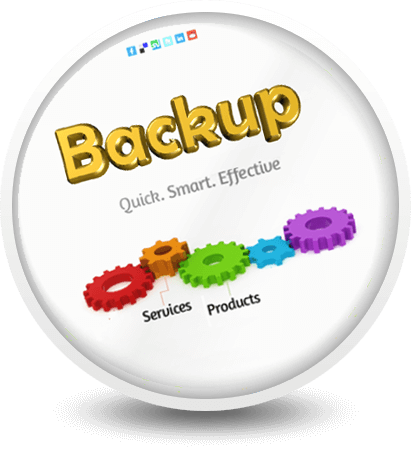



 But having a robust, professionally implemented, private and secure backup in place is more than just an insurance policy, giving you a peace of mind. Let us show you how to turn it into a productivity rocket...
But having a robust, professionally implemented, private and secure backup in place is more than just an insurance policy, giving you a peace of mind. Let us show you how to turn it into a productivity rocket...